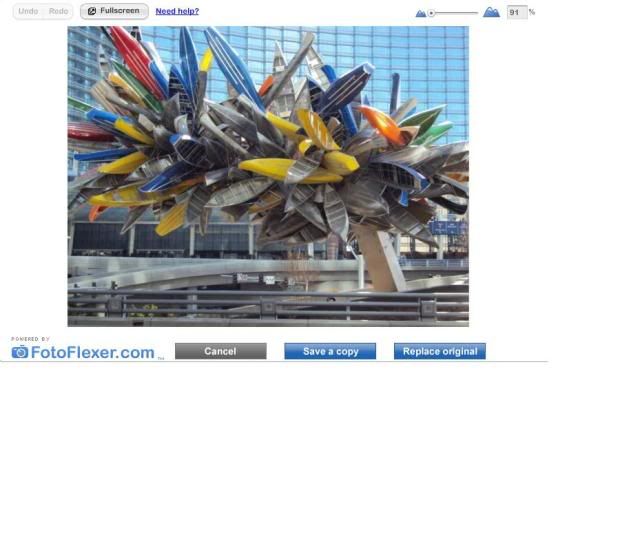Rudy,Rudy wrote:Mark, I am glad that you have a working knowledge of this photo posting as well. I only know what I have used for my postings. I am sure there are many ways to do it. I often get stuck with methods that may not be the easiest. Thanks for helping out.
No sweat, glad to help. The thing you have to remember is; you really aren’t posting pics to this site. You’re only posting a live link. Think of it as a window to a window.
Mark